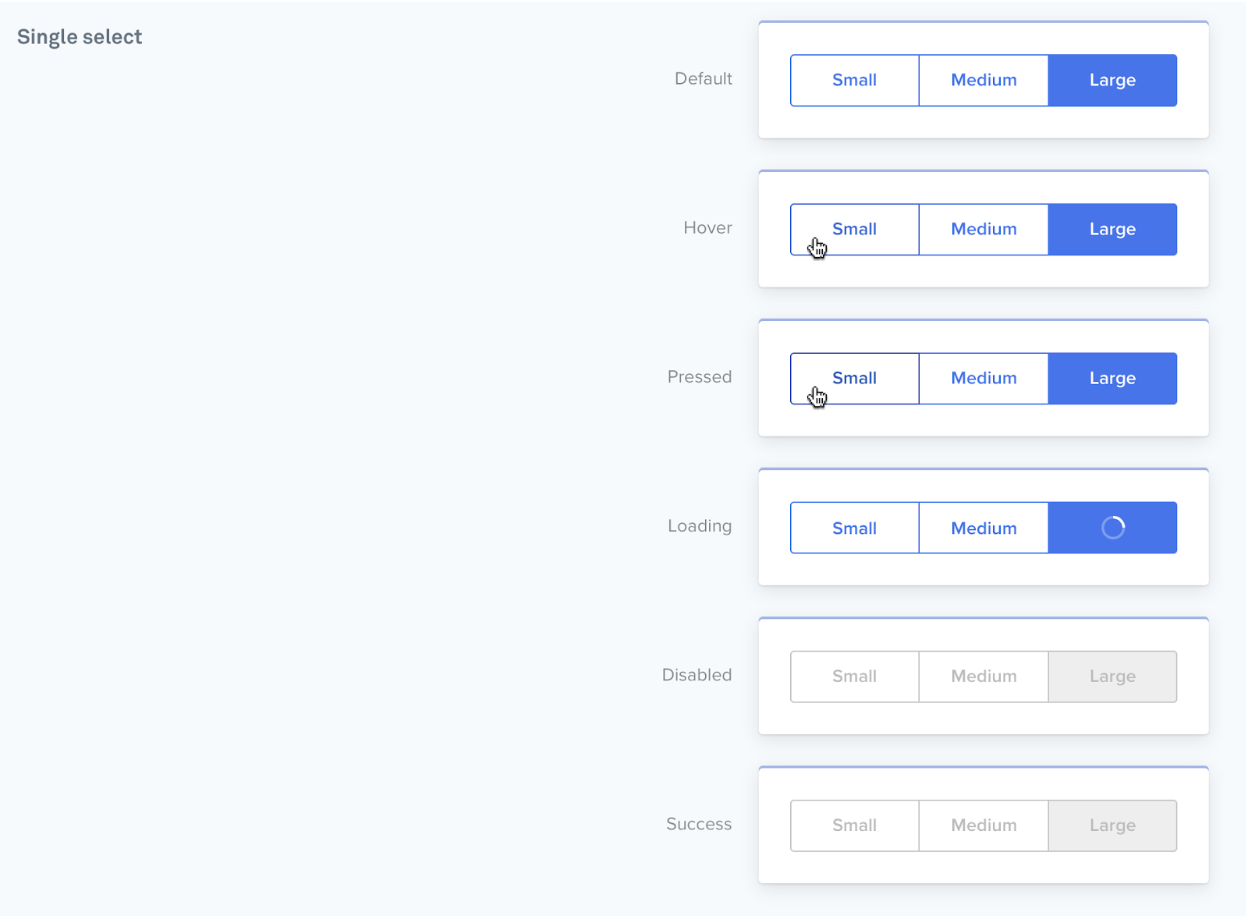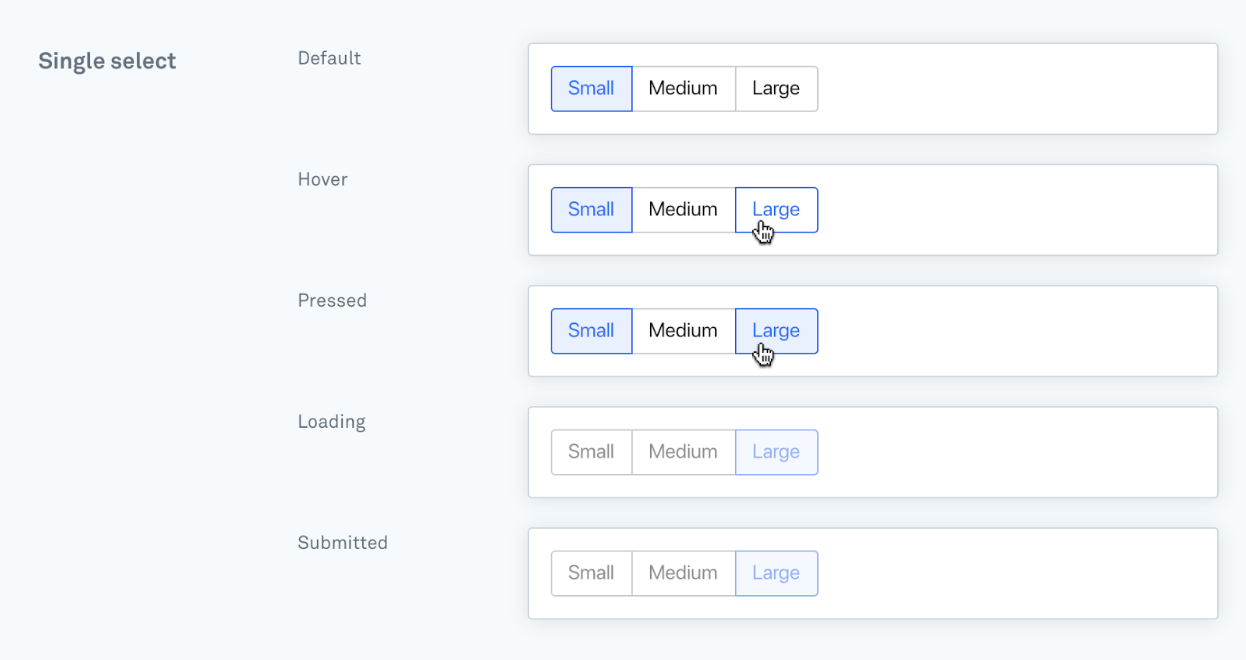A single select component is used to capture a choice from the teammate or end user. It requires a collection of single select options, which represent the possible choices.
{ type: "single-select", id: "industry", label: "Choose your industry", value: "banking", save_state: "unsaved", disabled: true, options: [ { type: "option", id: "banking", text: "Banking" }, { type: "option", id: "tech", text: "Technology", disabled: true, } ], action: { type: "submit" },}| Parameter | Possible Values | Required | Function |
|---|---|---|---|
| id | Any string | Yes | Unique identifier for the component within this card. Single select components are submitted in a hash, with this id used as the key and the id of the chosen option as the value. |
| label | Any string | No | The text shown above the input. |
| options | Array | Yes | The list of options. A minimum of 2 options is required, and no more than 11 are allowed. More on the Options array is below. |
| value | Any string | No | The default value of the option. |
| action | Action object | No | This can be a Submit Action, URL Action, or Sheets Action. |
| save_state | unsaved (default)savedfailed | No | The defined state of the inputted value to render a specific style. |
| disabled | false (default)true | No | Styles as complete and prevents further editing or interaction. |
📘 Saved States
A
save_stateofsavedrenders the input in a style which indicates a successfully submitted value, and prevents further editing or interaction with the input. It's the onlysave_statethat changes the function and blocks any further interaction.
| Parameter | Possible Values | Required | Function |
|---|---|---|---|
| id | Any string | Yes | Unique identifier for the option. Single select components are submitted in a hash, with this id used as the key and the id of the chosen option as the value. |
| text | Any string | Yes | The text shown within this option. |
| disabled | false (default)true | No | Styles as complete and prevents further editing or interaction. |