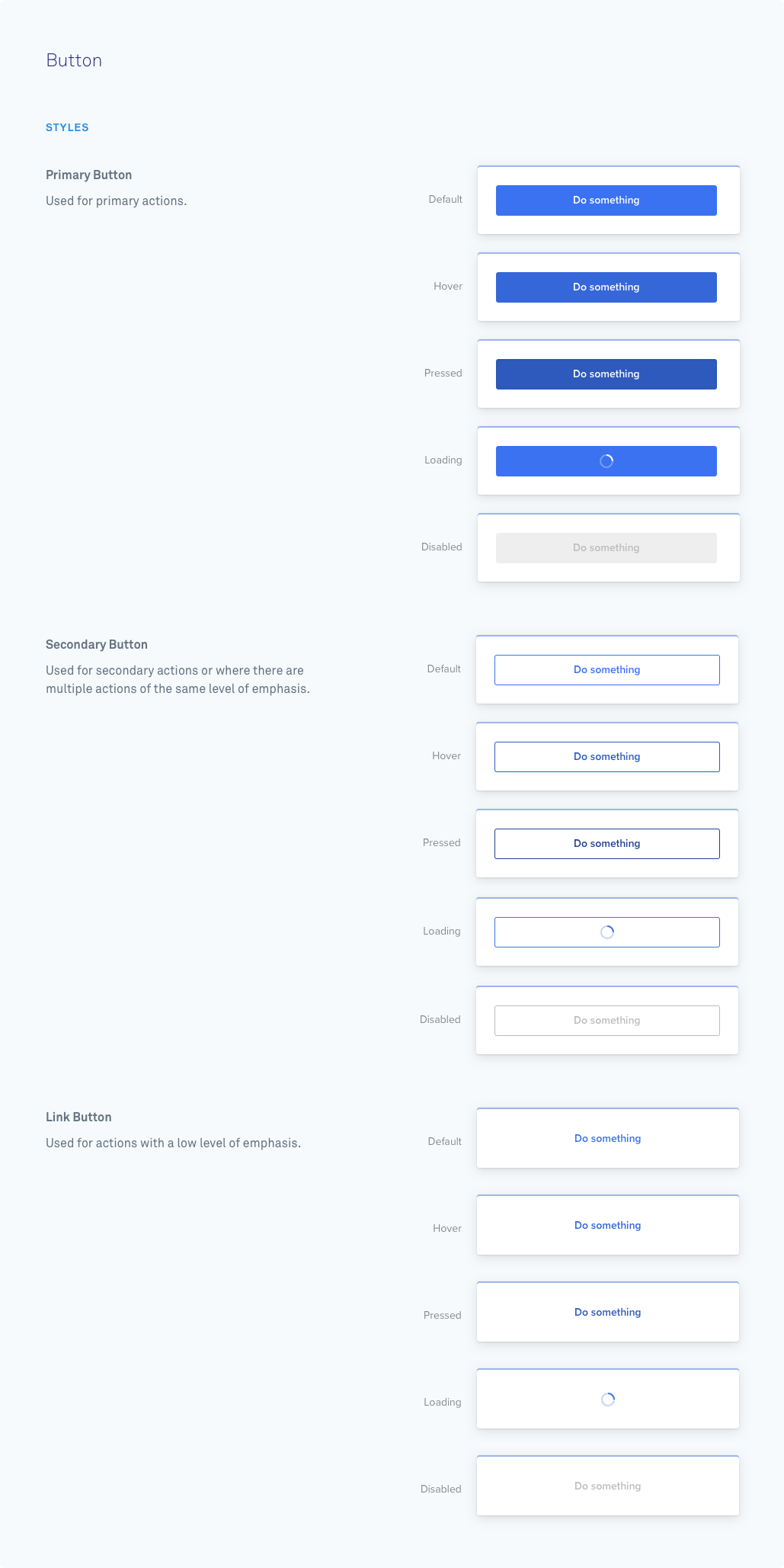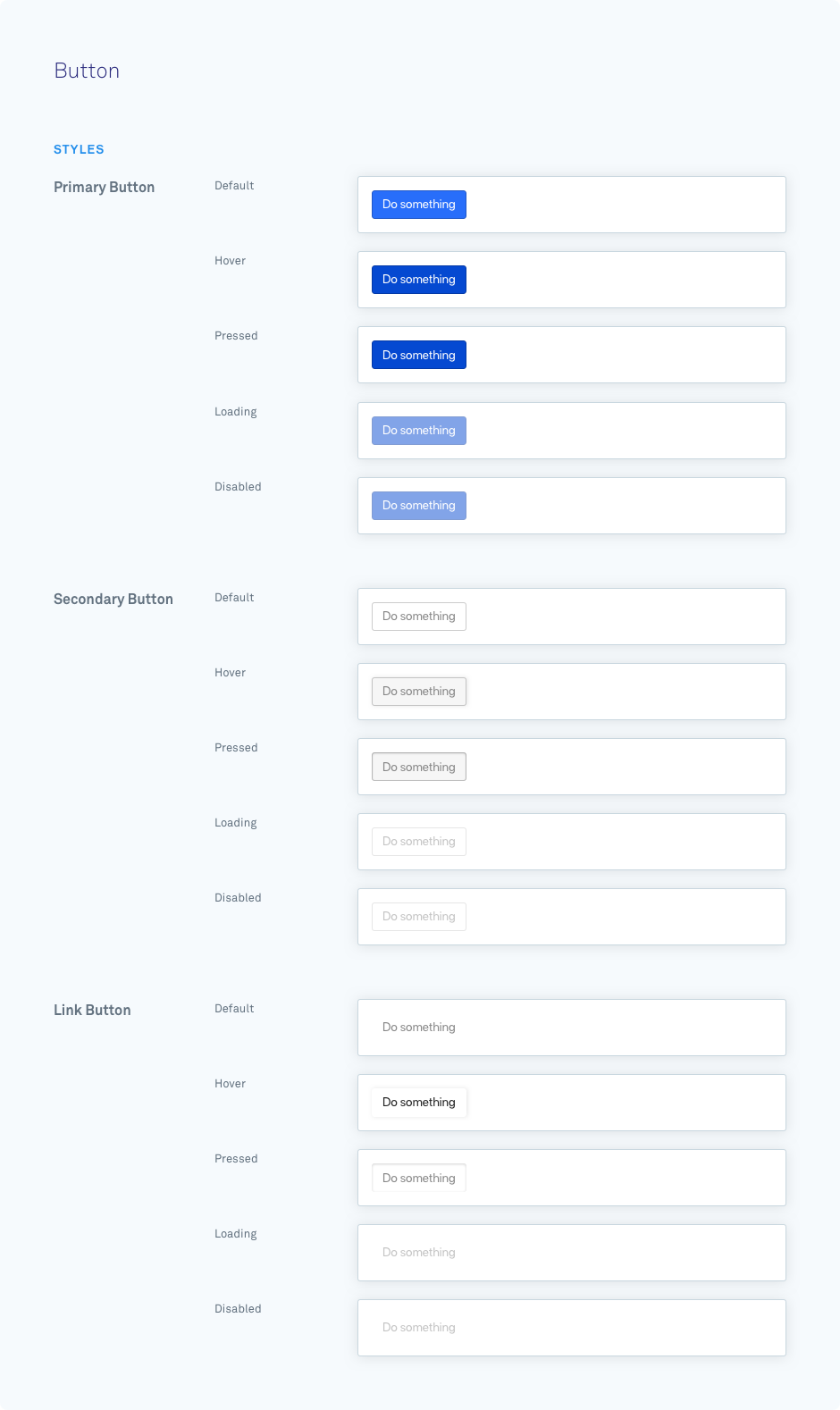A button component is used to trigger an action. Depending on the action type, a button can:
- Submit an action
- Open a link in a new page
- Open a sheet
Buttons are submittable, meaning that when they are clicked, they will dispatch a webhook to the url specified through the relevant action. Read more about this by clicking on the different actions that can be taken above.
{
"type": "button",
"id": "button-123",
"label": "Submit form",
"style": "secondary",
"disabled": "true",
"action": {
"type": "url",
"url": "https://www.intercom.com/"
}
}| Parameter | Possible Values | Required | Function |
|---|---|---|---|
| id | Any string | Yes | Unique identifier for the component within this card. |
| label | Any string | Yes | The text that will be rendered inside the button. |
| action | Object | Yes | This can be a Submit Action, URL Action, or Sheets Action. |
| style | primary (default) secondary link | No | Styles the button in a specific preset style. |
| disabled | false (default) true | No | Styles as complete and prevents further editing or interaction. |
🚧 Line Breaks
Line breaks are not converted into tags in the rendered HTML, so all text will appear on a single line.